Vacations and extended holidays can easily turn into a shooting spree. In your frenzy, hundreds or even thousands of photos can be taken day after day. Assuming that you take RAW+JPG photos, you will need about 20 MB space for each picture. Thus, if your average daily capture rate is between 500 and 1000 photos, you will stack-up 10 to 20 GB a day.
So, how do you keep all these pictures and keep them safe from loss or damage while you are on the road? Here are some ways:

1. Carry Extra Storage
Do not stick to one storage type; bring multiple multimedia cards for your camera, a high-capacity external drive and some thumb drives too. As much as possible, keep copies of your pictures in your hotel and with you. You can never completely eliminate the chance of losing or damaging your storage devices, so it is better if you have other copies kept elsewhere.
If you are frequently on the road, it is wise if your keep some of your storage devices in a belt bag or a sling bag worn across your body. For added security, do not keep all your storage devices in one place. All your backup copies will be useless if you lose them all.
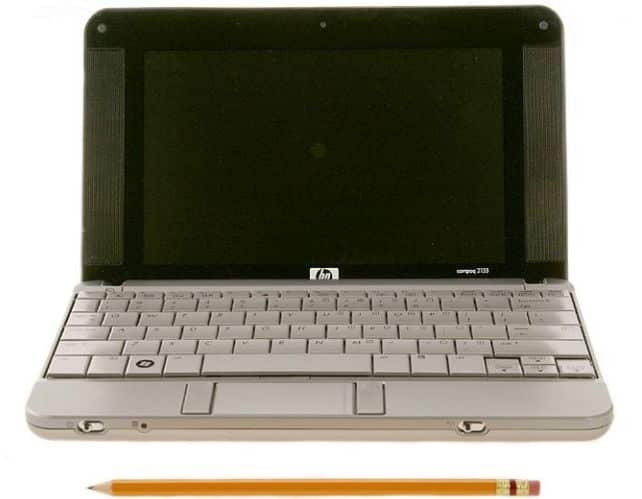
2. Bring a Netbook
You don’t have to take your high-end, ultra-powerful gaming laptop if you don’t want to risk losing or damaging it. Just bring a netbook that is capable of reading various storage devices; like multimedia cards, thumb drives and portable HDDs. If you don’t have a netbook, consider investing in one; you can get a descent netbook for less than $300 these days.
A portable computer is extremely useful in transferring your pictures from one storage device to another. You can also use it to upload your photos online. However, you will have to endure the inconvenience of going through airport security.

3. Upload Online
The surest way to keep your photos secured while on the road is to upload them online in real-time, or at least, on a regular basis. There are many centralised online storage options available at your disposal. If you don’t mind reducing quality, you can always opt for Facebook or Google+. But if you prefer to keep your photos as is, use secured online file sharing services like Dropbox or Google Drive (you will have to pay to have more space though).























![Big Spender To Backpackers [infographic]](https://www.holidaypoint.com.au/wp-content/uploads/2014/03/GIO_BigSpendertoBackpacker_v3-e1394504863732-187x105.jpg)



![For The Love Of Bbq [infographic]](https://www.holidaypoint.com.au/wp-content/uploads/2014/01/GIO_AussieBBQ_v2-e1390559463404-187x105.jpg)




![Cities Of The Future [infographic]](https://www.holidaypoint.com.au/wp-content/uploads/2013/11/geek-travel2-e1384167225628-187x105.jpg)










Do You Have a Question to Ask?